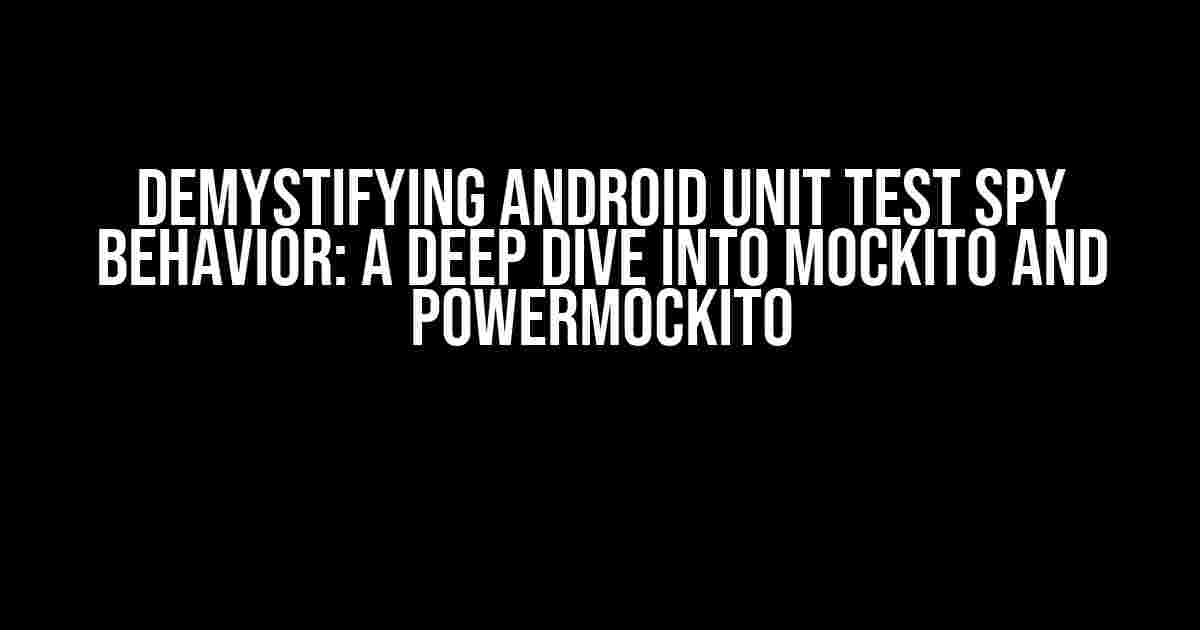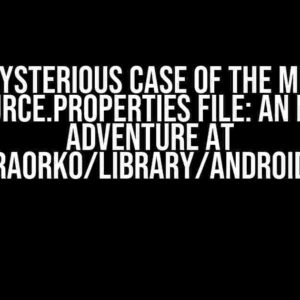As an Android developer, you’re probably no stranger to unit testing. After all, it’s an essential aspect of ensuring your app’s code is stable, reliable, and maintainable. However, when it comes to testing complex logic, you may have encountered the need to spy on behavior. This is where Mockito and PowerMockito come into play – two popular testing libraries that allow you to mock and spy on objects. But have you ever wondered how their spy behavior differs? In this article, we’ll delve into the world of Mockito and PowerMockito, exploring their unique features, advantages, and limitations, so you can make informed decisions about which one to use in your Android unit tests.
The Need for Spy Behavior in Android Unit Tests
Before we dive into the specifics of Mockito and PowerMockito, let’s quickly cover why spy behavior is crucial in Android unit tests.
- Complex logic testing: When testing complex logic, you often need to verify how objects interact with each other. Spy behavior allows you to observe and control this interaction, ensuring your code behaves as expected.
- Dependency injection: In unit testing, you often need to isolate dependencies to focus on the specific unit of code being tested. Spy behavior enables you to mock these dependencies, making it easier to test your code in isolation.
- Code coverage and confidence: By using spy behavior, you can increase code coverage and confidence in your tests, ensuring that your code is thoroughly tested and reliable.
Mockito is one of the most widely used testing libraries in Android development. It provides a simple and intuitive way to create mock objects, allowing you to focus on the specific unit of code being tested.
Mockito’s Spy Behavior
In Mockito, spy behavior is achieved through the `spy()` method, which creates a mock object that wrapped around a real object. This allows you to observe and control the behavior of the real object, as if it were a mock object.
// Create a spy object
MyObject spyObject = spy(MyObject.class);
// Use the spy object in your test
when(spyObject.doSomething()).thenReturn("mocked result");
// Verify the spy object's behavior
verify(spyObject).doSomething();
Advantages of Mockito
- Easy to use: Mockito has a simple and intuitive API, making it easy to create mock objects and spy on behavior.
- Fast and efficient: Mockito’s mock objects are created at runtime, which makes them fast and efficient.
- Wide community support: Mockito has a large and active community, which means there are plenty of resources available if you encounter any issues.
PowerMockito is an extension to Mockito that provides additional features and functionality, making it a popular choice for Android developers who need more advanced testing capabilities.
PowerMockito’s Spy Behavior
In PowerMockito, spy behavior is achieved through the `spy()` method, similar to Mockito. However, PowerMockito provides more advanced features, such as the ability to mock final classes and methods, and to spy on static methods.
// Create a spy object
MyObject spyObject = PowerMockito.spy(MyObject.class);
// Use the spy object in your test
PowerMockito.when(spyObject.doSomething()).thenReturn("mocked result");
// Verify the spy object's behavior
PowerMockito.verify(spyObject).doSomething();
Advantages of PowerMockito
- Advanced features: PowerMockito provides more advanced features than Mockito, such as the ability to mock final classes and methods, and to spy on static methods.
- Better support for legacy code: PowerMockito’s ability to mock final classes and methods makes it a great choice for working with legacy code.
- Tight integration with Mockito: PowerMockito is built on top of Mockito, which means you can use both libraries together seamlessly.
While both Mockito and PowerMockito provide spy behavior, there are some key differences between the two:
| Feature | Mockito | PowerMockito |
|---|---|---|
| Mocking final classes and methods | No | Yes |
| Spying on static methods | No | Yes |
| Advanced features | Limited | Advanced |
| Performance | Faster | Slower |
So, when should you use Mockito, and when should you use PowerMockito?
Use Mockito when:
- You need a simple, easy-to-use testing library.
- You’re working with modern code that doesn’t require advanced features.
- You prioritize speed and performance.
Use PowerMockito when:
- You need advanced features, such as mocking final classes and methods, and spying on static methods.
- You’re working with legacy code that requires more advanced testing capabilities.
- You’re willing to trade off some performance for more advanced features.
In conclusion, both Mockito and PowerMockito provide valuable spy behavior features that can elevate your Android unit tests. While Mockito is a popular choice for its simplicity and performance, PowerMockito offers more advanced features that can be useful in certain scenarios. By understanding the differences between these two libraries, you can make informed decisions about which one to use in your Android unit tests.
Remember, the key to successful unit testing is to choose the right tools for the job and to write comprehensive, well-structured tests that cover all aspects of your code. With Mockito and PowerMockito, you’re well-equipped to tackle even the most complex testing challenges.
Frequently Asked Question
Get ready to dive into the world of Android unit testing, where we’ll explore the differences between Mockito and PowerMockito when it comes to spying on behavior!
What is the main difference between Mockito and PowerMockito when it comes to spying on behavior?
The main difference lies in their ability to mock static methods and constructors. Mockito can’t mock those, whereas PowerMockito can. This means PowerMockito provides more flexibility when testing legacy code or classes with static methods. So, if you need to test static methods, PowerMockito is your go-to!
How do Mockito and PowerMockito differ in terms of annotation usage?
Mockito uses the @Mock annotation to create mock objects, while PowerMockito uses the @RunWith(PowerMockRunner.class) and @PrepareForTest(YourClassUnderTest.class) annotations to enable the mocking of static methods and constructors. This means PowerMockito requires more setup, but provides more functionality in return!
Can I use PowerMockito to mock final classes and methods?
Yes, PowerMockito can mock final classes and methods, whereas Mockito cannot. PowerMockito’s ability to mock final classes and methods provides more flexibility when testing legacy code or third-party libraries. This is especially useful when testing code that uses final classes or methods that can’t be changed!
How do I choose between Mockito and PowerMockito for my Android unit tests?
Choose Mockito when you’re working with modern, well-designed code that doesn’t require mocking static methods or final classes. Go with PowerMockito when you need to test legacy code, third-party libraries, or classes with static methods that can’t be changed. Remember, PowerMockito provides more flexibility, but also requires more setup and configuration!
Are there any performance differences between Mockito and PowerMockito?
PowerMockito can be slower than Mockito due to its ability to mock static methods and constructors, which requires more overhead. However, the performance difference is usually negligible, and the benefits of using PowerMockito often outweigh the slight performance cost. So, don’t let performance concerns hold you back from using PowerMockito when needed!